- Go to the App Store and download 'NVMS7000'
- Open the app and click the overlapping squares in the upper left-hand corner
- Click 'Devices'
- Click the '+' in the upper right corner
- Click 'Manual Adding'
- Change the Alias to: Le Chateau Cams
- Verify that the Register Mode is: IP/Domain
- In the Address section type: 74.195.90.7
- Change the port to: 5550
- Enter username: guest
- Enter password: MyPet123
- Click the save icon in the upper right of the screen
- Once saved, click 'Start Live View' at the bottom of the screen